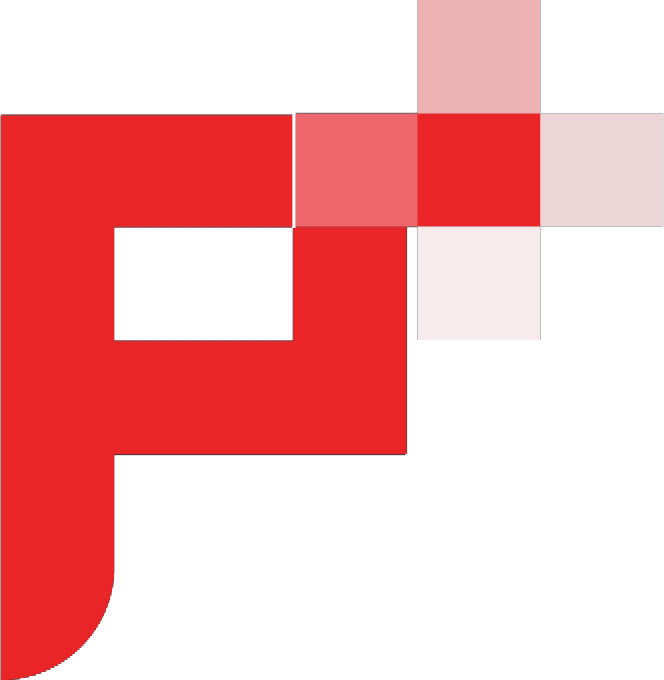Accessibility
We are committed to ensuring that our website is accessible to everyone, regardless of their ability or disability. We strive to adhere to the Web Content Accessibility Guidelines
Accessibility Statement
PIXOO MEDIA is committed to making its website accessible to people with disabilities. The version of this website you are using employs the features below to ensure ease of use by our users:
Browsers
This site has been optimised for the following browsers:
- Google Chrome
- Firefox
- Microsoft Edge
- Apple
- Safari
- Brave
- iOS Devices
- Android Devices
Colors
This site’s use of font and background colors have been designed to ease on-screen legibility. You can also change your web browser’s default settings.
Font Sizes
You can change the font size in your browser as below:
- Internet Explorer: select ‘View’, then ‘Text size’, followed by your preferred size.
- Apple Safari: select ‘View’, then select either ‘Make text bigger’ or ‘Make text smaller’.
- Google Chrome: At the top-right, Open Menu Next to ‘Zoom’, choose the zoom options that you want:
- Firefox: At the top-right, Open Menu Next to ‘Zoom’, choose the zoom options that you want:
Images
Images on this site include descriptive alt tags, other than those the purpose of which is purely decorative, for which alt tags are set to null.
JavaScript
The use of JavaScript on this site has been kept to a minimum.
Please contact us for further information.